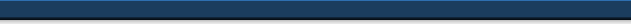
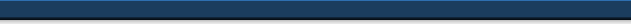

Recipient TIN: Enter dashes in TINs to differentiate SSNs and EINs. This is a required field.
Last Name/Company: Enter Company if Recipient TIN is an EIN. Enter Last Name if Recipient TIN is an SSN. This is a required field. 40 characters maximum.
First Name: Enter First Name only if Recipient TIN is an SSN. If Recipient TIN is an EIN then leave this field blank. According to IRS publication 1187 a period (.) is considered an illegal character in this field. 40 characters maximum.
Name Line 2: Enter a second name or DBA, as appropriate. You can also use this field to split up a very long name
that is longer than the 40 characters maximum allowed for any name field. For example, “Standard Fiduciary Corporation of America”
could be split up such that “Standard Fiduciary Corporation” would be in Name Line 1, and “of America, Inc” would be in Name Line
2.
Address Type: Leave blank for US addresses, enter "C" for
Address Deliv/Street: Enter the street name and number, or PO Box.
Address Apt/Suite Enter apartment or suite number, if any.
City: US and Canadian
addresses enter city. Foreign addresses only enter city, country and postal codes. For example, enter "Chiyoda-ku,
State: US and Canadian states enter 2 letter abbreviation.
Zip: US and Canadian addresses enter postal codes. Foreign addresses enter postal codes in City field.
Canadian Postal Codes: Required format is letter-number-letter, a space, then number-letter-number. For example, "C3H 4W9" is a valid Canadian postal code.
Country: Leave blank for US addresses, for foreign addresses enter the common name of the country.
Account: The IRS requires account numbers to help identify specific transactions. Enter any number assigned by the payer to payee that can be used by the IRS to distinguish between information returns. This number must be unique for each information return. If you do not have an account number for your recipeints, 1099 Services will generate them for you.
2nd TIN Notice: Check this box if you were notified by the IRS twice within 3 calendar years that the payee provided an incorrect taxpayer identification number (TIN).
Check boxes: Enter "Y", "1", "X" or "T" to mark the checkbox. Enter "N", "0" (zero), "F" or leave the field blank to not mark the checkbox. Values are not case sensitive. Applies to all check boxes including the 2nd TIN Notice checkbox.
Form 1099-A: A blank in
Dates: Required format is MM/DD/YYYY. Unacceptable formats include Jan 3, 2004 and January 3, 2004.
Dollar Amounts: Do not use commas or dollar signs (i.e., use 1250.00, not $1,250). Decimals are not assumed if none are contained in the amounts (e.g., 1250 imports as $1,250). An import of 1250.0000 (Access or double precision databases) imports as $1,250. While error checking is performed on dollar signs and commas, it is NOT performed on the actual dollar amounts.
Category: This field is used for the Combined Federal State Filing Program, and allows you break down the tax state category. The "tax state" is determined by the following rules:
1. State Withholding: if there is state withholding on a form for a state then that state is the "tax state" regardless of the recipient's address or category. These forms include the 1099-MISC, 1099-R and W-2G.
2. Category: When we generate your State Subsets we can use the allow the Category Field to override the state value in the recipient mailing address, but only if you have keyed in a valid state abbreviation in the Category field as shown below, then the value in Category will override the state used in the Recipient Address.
3. Recipient Address: If there is no state withholding and there is no state abbreviation in Category as discussed above then the state in the recipient address will be used.
Combined
If you want your data automatically forwarded to the state filing entities, please contact us for details. Please note that not all states participate in this program, see below or refer to Publication 1220 for details.
Participating
States
Participating states include: AL, AR, AZ, CA, CO, CT, DC, DE, GA, HI, IA, ID, IN, KS, LA, MA, MD, ME, MN, MO, MS, MT, NC, ND, NE, NJ, NM, SC, VA, and WI.
Forms NOT Included In Program
The following informational returns MAY NOT be filed under this program: 1098-E, 1098-T, 1098-MORT, 1099-A, 1099-B, 1099-C, 1099-LTC, 1099-SA, 1099-S, 5498-SA and W2-G.
Forms INCLUDED in the program
The following information returns may be filed under the Combined Federal/State Filing Program: 1099-DIV, 1099-G, 1099-INT, 1099-MISC, 1099-OID, 1099-PATR, 1099-R, 5498.
Form Source: Please contact us for details, but it is safe to leave this field blank.
Tax State: If the recipient’s address state is not the taxing authority state, enter that tax authority state, else leave blank.
You must provide a different data set (set of files) for each filer and for each form type. For example, if you have 3 filers for 1099-MISC, the recipients for each filer must be in a separate file, table, or worksheet. If submitting in spreadsheet format, it is expedient to create one worksheet for the filer information, and another for the recipient information.